8 Best WordPress Question and Answer Plugins 2026
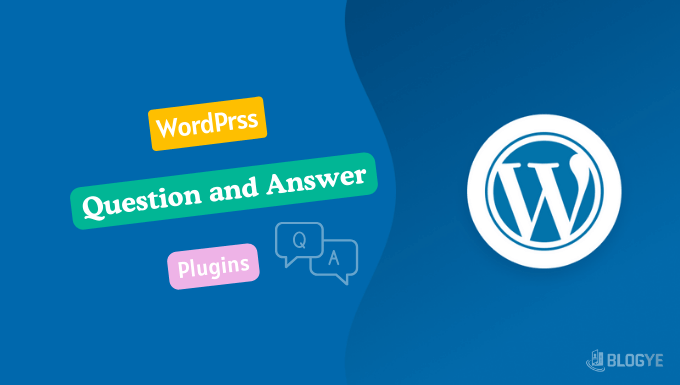
Are you Looking for the best Q&A plugins for your WordPress website? Explore these 8 plugins to enhance interaction and increase knowledge sharing.
WordPress is a popular content management system (CMS) that powers millions of websites around the world. One of the reasons for its popularity is the availability of various plugins that enhance its functionality. In this article, we will explore some of the best WordPress question and answer plugins that can be used to create interactive question and answer sections on your site.
Why Use Question and Answer Plugins?
Question and answer (Q&A) sections are a great way to engage with your audience and provide them with valuable information. By allowing users to ask questions and receive answers, you can foster a sense of community and establish yourself as an authority in your niche.
Benefits of using a WP Q&A Plugin
1# Improved user engagement: By providing a platform for users to ask and answer questions, a WordPress Question and Answer Plugin encourages user interaction and engagement.
2# Enhanced user experience: A well-implemented question and answer section can help users find answers to their queries quickly and easily.
3# SEO benefits: The user-generated content can help to improve the website’s search engine optimization (SEO). It can attract more organic traffic and increase the chances of ranking higher.
Top WordPress Question and Answer Plugins
Check out the below plugins and find the perfect solution for your needs.
1. AnsPress Plugin
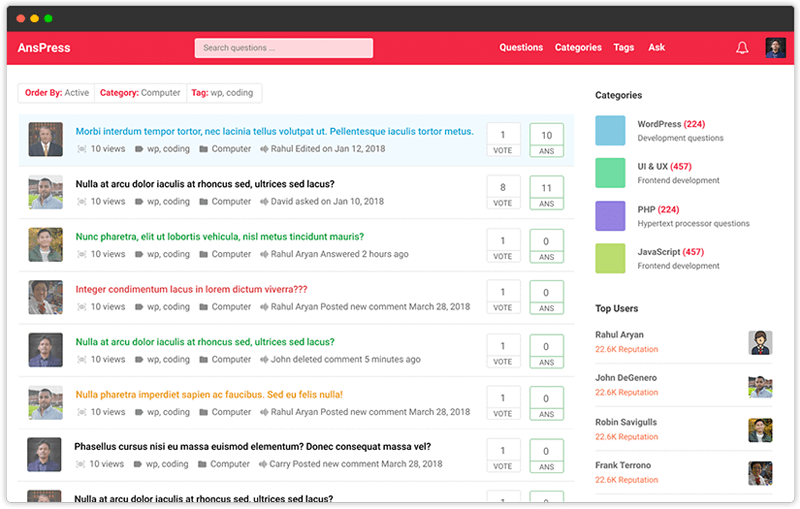
AnsPress is a popular Q&A plugin for WordPress. It offers a clean and modern interface that is easy to customize to match your website’s design. AnsPress provides features such as user profiles, voting, and notifications, making it a versatile option for creating a Q&A section on your site.
Main Features
- Submit and Filter question
- Bad words filter
- Web Push and Email Notifications
- 10+ Language
- Private and public for Question and Answer
- Categories
2. Sabai Discuss Plugin

Top Features
- Tag questions
- Post question and answer from the frontend
- File attachments
- Automatic spam moderation
- Favorite system
- User profile pages
- Email notification templates
- Translatable
- PHP Markdown editor
Sabai Discuss is a Codecanyon marketplace best selling premium questions answers plugin similar to Stack Overflow or Yahoo Answers. The plugin features the ability for users to ask and answer questions. Sabai Discuss is an ideal tool not only for building a community driven question-and-answer website but also for building a knowledge base, discussion forum, or even a helpdesk for WordPress.
3. WP-Answers Plugin
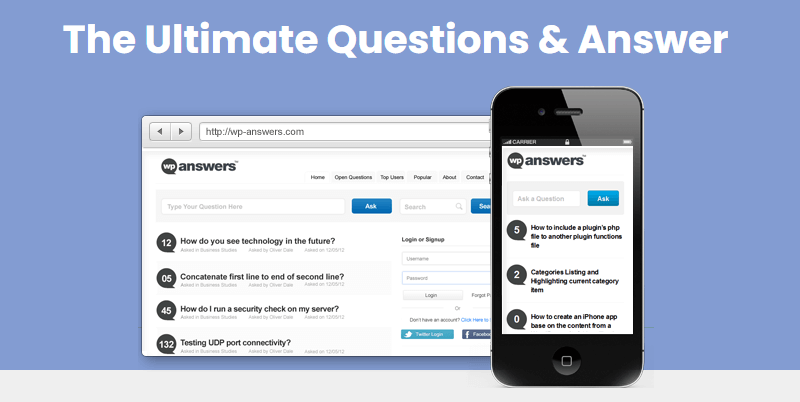
WP-Answers is another comprehensive Q&A plugin that allows you to create a fully-featured question and answer management on your website. It provides a user-friendly interface for both administrators and users, making it easy to manage and navigate.
With features like voting, categories, reward system, auto generate content, and user reputation, WP-Answers offers a robust solution for building a Q&A community.
4. bbPress Plugin
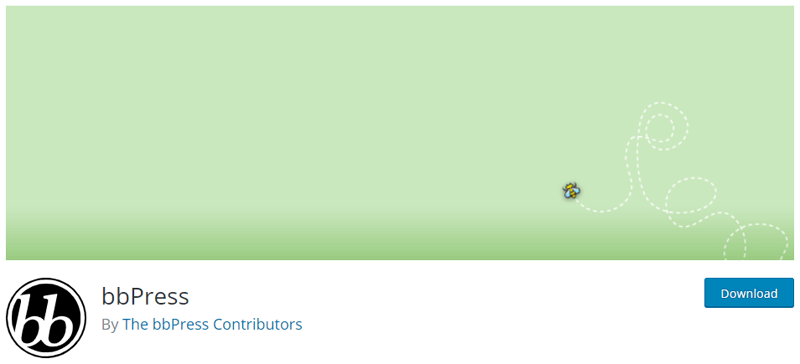
The bbPress WordPress Plugin is a powerful tool for creating and managing online forums. Developed by the creators of WordPress, bbPress seamlessly integrates with your WordPress website, allowing you to easily add discussion forums to engage with your audience.
The plugin provides a user-friendly interface that makes it easy for users to navigate and participate in discussions. You can easily modify the appearance of your forums using custom templates and CSS, allowing you to create a unique and branded forum experience.
5. DW Question & Answer Pro Plugin

DW Question & Answer Pro is a Codecanyon premium lightweight and easy-to-use plugin that enables you to add a Q&A section to your WordPress site. It offers a simple and intuitive interface, making it suitable for beginners. DW Question & Answer also provides features like voting, email notifications, and user roles, giving you control over your Q&A community.
Top Features
- User mention
- Manage question on font-end
- Public and private questions
- Best answer selection system
- File management
- Email notification templates
- Voting system
- Anti-spam protection by reCaptcha and FunCaptcha
- 20+ languages
6. CM Answers Plugin
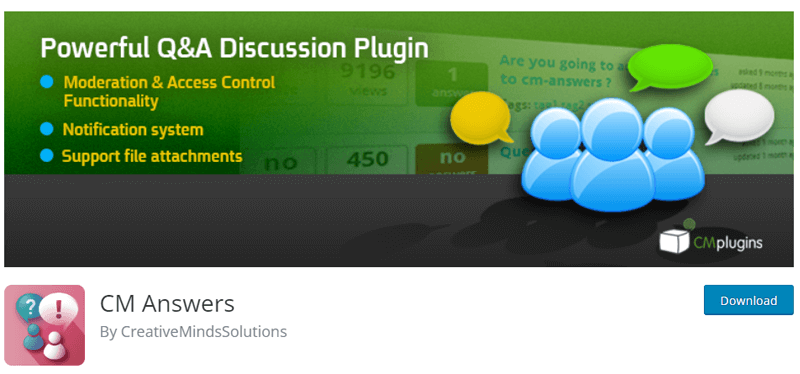
CM Answers is a powerful plugin that allows you to create a Q&A platform within your WordPress site. It offers features like moderation, social media integration, and customizable email notifications. CM Answers also provides a responsive design, ensuring that your Q&A section looks great on any device.
Top Features (FREE Version)
- Moderation system
- Profile and user dashboard
- Discussion forum
- Anonymous posting
- Users can receive notification
- Views count
- Forum sorting options
- Multi-language
Top Features (Paid Version)
- Private answers and question
- Advertisements
- ChatGPT integration
- Ajax support
- Social media registration
- Localization support
- User badges system
- Attachments
7. wpForo Forum Plugin

The wpForo Forum Plugin is a versatile and user-friendly tool for creating and managing forums on WordPress websites. Enhance user engagement and foster a sense of community with the wpForo Forum Plugin. Create and manage an interactive forum on your WordPress site with ease.
Top Features
- Multi-board
- Member rating and badges
- Multi-language
- Live user notification
- Built-in cache system
- SEO functions
- Advanced user profile
- BuddyPress integration
8. Question Answer Plugin
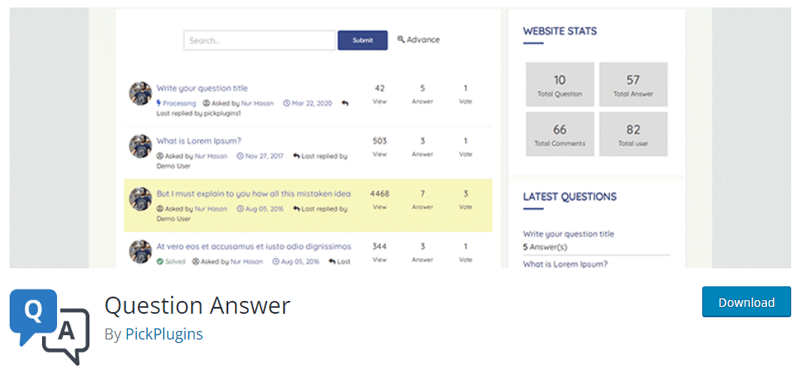
Question Answer plugin specifically designed for question and answer management, The quiz plugin can be used to create quizzes. This plugin offers various question types, question solved marker and customizable templates. Question Answer is a great option if you want to engage your audience through interactive quizzes.
Features
- Featured question
- Search and filtering by user slug, category and question status
- Sorting system
- Up and down vote button
- reCAPTCHA
- Display view count
- Question category
- Any user can subscribe the question
- WP editor
Conclusion
Adding a question and answer section to your WordPress site can greatly enhance user engagement and provide valuable information to your audience. With the help of these WordPress question and answer plugins, you can easily create and manage a Q&A community on your website.
Whether you choose Sabai Discuss, WP-Answers, AnsPress, CM Answers, DW Question & Answer, bbPress, wpForo Forum, or WP Pro Quiz, each plugin offers unique features and customization options to suit your needs.





