How to Redirect a Website page to Another page in HTML
In this article I will explains How to Redirect a Website page to Another page in HTML. The easy way to redirect to any URL is to use an HTML meta tag with the http-equiv parameter set to ‘Refresh’. The content attribute sets the delay before the browser redirects the user to the another new web web page. To redirect Instantly, set this parameter to ‘0’ seconds for the content attribute.
If you want to redirect after a certain time, you can specify seconds instead of ‘0’.
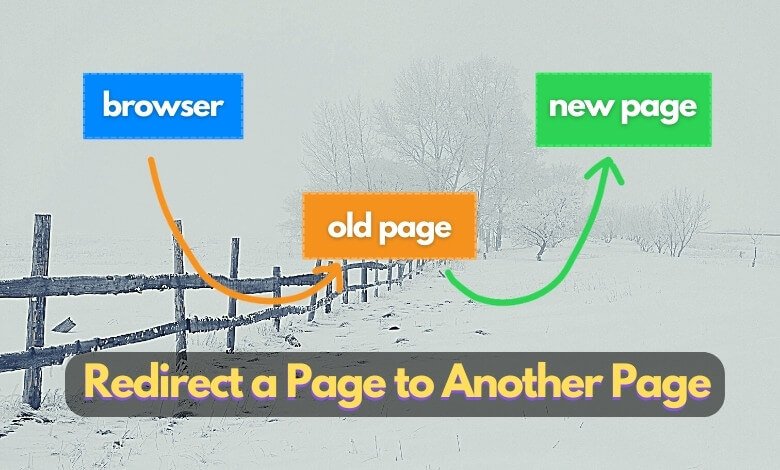
HTML Redirect Code
To create an HTML redirect, place the following code between the document’s <head> tags.
<meta http-equiv="Refresh" content="0; url=https://blogye.com">In the above code, the page will redirect immediately. If you want your redirection to occur in an exact time, you can specify seconds instead of content=”0; .
Example: for 10 seconds
<meta http-equiv="Refresh" content="10; url=https://blogye.com">- Read more: How to Disable JavaScript in Chrome
Example of Redirecting a Web page:
<!DOCTYPE html>
<html>
<head>
<meta http-equiv="refresh" content="10; url='https://blogye.com'" />
</head>
<body>
<p>Blog Website <a href="https://www.blogye.com/">Blogye</a>.</p>
</body>
</html>Thank you for visiting Blogye and reading this article.



